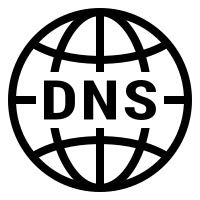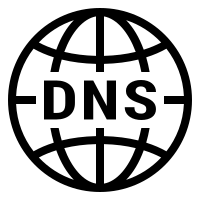DNS Hosting - Part 3: Putting it all together
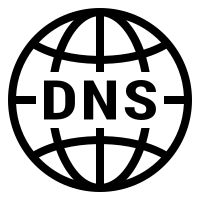
This post is part of a series.
- DNS Hosting - Part 1: History
- DNS Hosting - Part 2: The rewrite
- DNS Hosting - Part 3: Putting it all together (This Post)
In my previous posts I discussed the history leading up to, and the eventual rewrite of my DNS hosting solution. So this post will (finally) talk briefly about how it all runs in production on MyDNSHost.
Shortly before the whole rewrite I’d found myself playing around a bit with Docker for another
project, so I decided early on that I was going to make use of Docker for the main bulk of the setup to allow
me to not need to worry about incompatibilities between different parts of the stack that needed different
versions of things, and to update different bits at different times.
The system is split up into a number of containers (and could probably be split up into more).