Converting LXC Containers to full VMs
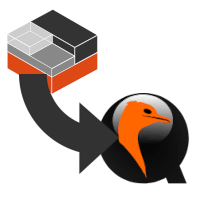
I have been a long-time user of proxmox for my virtualisation needs, starting back in the days of Proxmox 3 (prior to that I was running Ubuntu with OpenVZ rolled in by hand). Back then I only had a single server and resources were tight, so I deployed a lot of my workloads as OpenVZ containers.
As time went on, proxmox switched to LXC, and I dutifully converted all my containers to LXC and kept on going.
More time went on and I added more servers, and ended up clustering them for ease of management. Then eventually replacing them all with more powerful nodes so now resources were no longer a concern. I also eventually added Ceph into the mix (using proxmox’s built-in support for ceph) and 10G Networking so that I had shared storage for VMs and could the start doing VM migrations between nodes quickly.
But, LXC Conainers have flaws - live migration only works for full-VMs. LXC Containers have to do a reboot to actually move onto and start running on the new node. For some workloads this isn’t really noticable or a problem - but for others this is quite bad.
Also, as more and more of what I run involves Docker, it’s a lot easier/nicer/safer to run these workloads in actual VMs rather than LXC containers.
But installing and configuring full-VMs was a chore. With LXC Containers you could be up and running in minutes by just deploying a template. Full-VMs required a full installation to an empty disk. This could be automated using kickstart/preseeding etc (And I wrote a tool to help manage a pxe-boot environments for this purpose). But over time, this has now become trivial as well - cloud-init is now supported directly within proxmox and all the major OSes provide cloud-init compatible disk images, so getting a fresh VM is a matter of cloning a template, updating some cloud-init settings and starting the VM.
Due to all of this, almost all of the VMs I create these days are full VMs. Anything new - it’s a VM, which gives me all-the-good-stuff™.
But I still have a lot of legacy LXC containers. These all end up suffering any time I do hardware/software maintenance on the host nodes, or if I have any problems that require putting a host into maintenance mode.
It’s time to fix this.

