Moving to Hugo
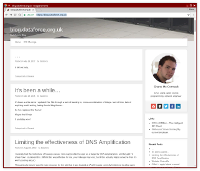
For a while now I’ve been thinking of moving this blog to a statically generated site rather than using wordpress.
There are a number of reasons for this:
- I can version-control the content rather than relying on wordpress database backups.
- It renders quicker
- I don’t actually use any of the wordpress features, so it’s just bloat, and a potential security hole.
I’ve seen Chris successfully use Hugo for his site and it seems to do exactly what I want, So I took the opportunity during the Christmas break to spend some time converting my blog from Wordpress to Hugo.
Actually doing this was a multi-stage process.
Stage 1 - Exporting the old content
This was mostly achieved using the wordpress-to-hugo-exporter.
Once the content was exported, I then went through and removed any posts that were not marked as
Published (This blog has technically been running for a long time under various guises. Some of
the very old content is “my-first-blog” style garbage and over the years I’ve marked these as not-published
within wordpress. I’ll keep hold of these posts separately from the main site git repository.).
Stage 2 - Converting the theme
The next stage was converting the old wordpress theme I was using. It took me a long time to decide on a theme that I even somewhat liked before, so for now I figured I’d keep the same theme.
Thankfully hugo themes are pretty straight forward and the conversion process was pretty painless once I got to grips with the hugo syntax.
Stage 3 - Fixing the exported content
The wordpress-to-hugo-exporter plugin did a pretty decent job of exporting the old content, but not perfect.
When exporting, the content gets run through the wordpress the_content filter so that 3rd party
plugin get a chance to modify it. Sometimes the generated HTML confused the converter and resulted in
sub-optimal (broken) markdown output.
Thankfully, I don’t have a huge amount of content, and hugo lets you run a debugging server using hugo
server that automatically refreshes pages as you save them, this allowed me to fix the content and see
the fixes in real time.
Stage 4 - Publishing
This was the easy stage. I created a new github repo that stores the site content.
This is then checked out on the webserver and hugo is run in the directory to generate the
final content into the /public directory that is then served by my webserver.
To automate the deployments process, there is also a script in there
(github-webhook-deploy.php) that I run on the server under a different domain that gets poked by
github any time I push the repo, this script handles pulling the updated version of the site and running
hugo on it.
Final Thoughts
-
Hugo’s theming is nice and simple so at some point I may redo the theme. The content is totally agnostic to the theme, so this should be pretty seamless.
-
The new blog no longer has comments. I don’t think this is a big loss, there are plenty of ways for people to contact me. I may look into something like disqus or so in future.
-
I don’t know if this will actually make me more likely to update the site or write more, but it’s worth a try.
-
Sorry to RSS Readers, the change is likely going to spam you about all the posts again.